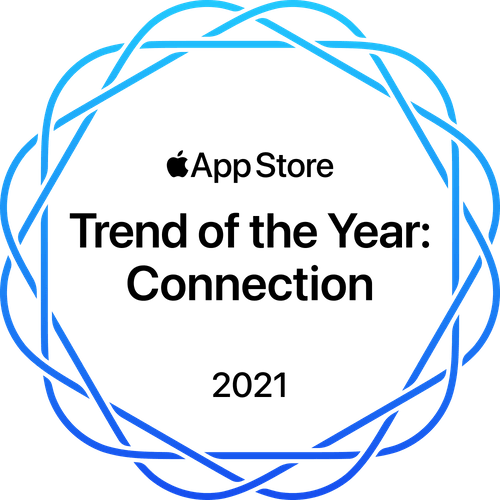We’re not just for dating anymore
Bumble Date
Bumble Bizz
Bumble BFF
Why Bumble?
Bumble was first founded to challenge the antiquated rules of dating. Now, Bumble empowers users to connect with confidence whether dating, networking, or meeting friends online. We’ve made it not only necessary but acceptable for women to make the first move, shaking up outdated gender norms. We prioritize kindness and respect, providing a safe online community for users to build new relationships.